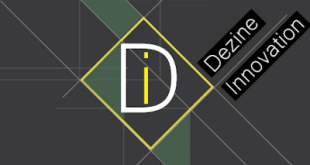Your internet browsing activities can leak quite a bit of your personal data online. In most cases, such data leak can occur without your realization. Apps and websites will give you a lot of options to secure your privacy, but these settings often end up causing confusion. The terminology used is difficult to understand and one can’t decide which security options to use and which ones to avoid. If you want to protect your personal data from leaking online, here are some of the things you need to do.
Wish list: This is a common feature on popular e-commerce websites such as Amazon. By default, your wish list may be accessible to the public. It would be good if you can protect this information from prying eyes. On Amazon, you can change this to shared or private. Shared would imply that only your friends would be able to see your wish list and Private will ensure that only you are able to see your wish list. These options are available on other e-commerce websites as well.
Facebook phone number: If you have your phone number linked to your Facebook account, anyone can use your phone number to find your Facebook page. Even complete strangers can use your phone number to trace your Facebook page. This is just the thing you may want to avoid, especially to protect your Facebook page from creepy souls. To do this, you need to access settings, select Privacy and choose ‘Who can look up using the phone number you provided’. You need to change this to ‘Friends’ or Friends of Friends’, as per your requirement.
WhatsApp status: Some people will expect you to respond 24/7 to their WhatsApp messages. They may get furious when they know you were online but have not responded to their message. A simple way to avoid such complications is to disable the ‘Last seen’ option in WhatsApp. You also need to turn off the ‘Read Receipts’ functionality. These changes will ensure that you will not be forced to reply at odd hours and can decide independently when to read and respond to WhatsApp messages.
Check browser settings: Irrespective of the browser you are using, websites keep collecting data about your browsing habits. To know which of your personal data is being leaked, you can visit BrowserLeaks website. This website has various tests that will let you know the type of information being leaked such as IP address, location details, etc. The website also provides suggestions to keep your personal data from leaking online.
Audit phone permissions: Mobile apps are notorious for accessing your contacts, messages, camera, etc. They do this even when they may not actually need these for their operation. If you are not sure about the reliability of a particular app, it’s always better to revoke the permissions given to such apps.
These simple settings will ensure that your personal data remains safe and protected from hackers and other depraved people.
 Newspatrolling.com News cum Content Syndication Portal Online
Newspatrolling.com News cum Content Syndication Portal Online