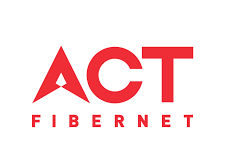There can be various reasons why Redgifs may fail to load such as browser issues, slow internet, disabled JavaScript and Ad-blocker software
While Redgifs is a popular site for accessing high-quality user-generated animated GIFs, some people may encounter issues while exploring the website. Depending on the specific problem, the website itself may fail to load or the contents may not be displayed properly. For example, the GIFs on the website pages may not load. Or it could be taking too long to load the GIFs on the page. Such issues can be problematic in today’s fast-paced world.
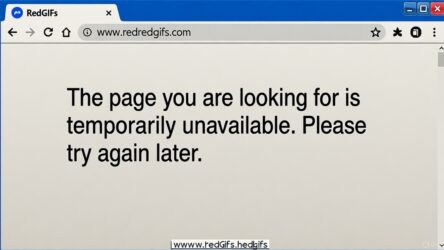
However, resolving things like Redgifs not loading is not a big problem. Especially, if one can identify what is causing the issue and apply the required solution accordingly. Let us take a look at some issues that can result in Redgifs not loading and how to resolve them.
Common reasons for Redgifs not loading
Slow internet speed – Due to various high-resolution GIFs on the Redgifs homepage and other webpages, the site needs high bandwidth to function properly. If your internet speed is slow, it may take longer to load the Redgifs website. Slow internet connection can also lead to frequent disconnection from the Redgifs server, as priority may be given to high-speed connections.
Browser issues – Some browsers or settings could interfere with Redgifs not loading issue. For example, there could be issues with browser cache or cookies.
JavaScript – A number of JavaScript-related issues have been linked to Redgifs not loading. Some examples include blocking code, heavy resource usage, network requests failure, improper event handling and blocking of scripts.
Server-side issues – Sometimes, the problem could be due to the Redgifs hosting server. Since the website is quite popular, it may sometimes be overloaded with too many users. Technical issues with the Redgifs server can also create loading problems.
Ad-blocker software – Not all, but certain types of ad-blockers could interfere with loading of Redgifs website.
How to fix Redgifs not loading issue?
Here are some options you can try to fix Redgifs not loading issue:
Use a different browser – Try using a different browser if Redgifs is not loading. For example, you can try Microsoft Edge, Mozilla Firefox, Safari, Brave, etc. Also, make sure that the browser you are using has been updated to the latest version.
Clear cache and cookies – These software codes can sometimes interfere with proper functioning of the browser. These cookies and temp files can interact with each other and lead to unexpected issues. To make a fresh start, delete the browsing data from the browser. But make sure you retain important information such as your passwords, etc.
Reload the page – Sometimes, just reloading the Redgifs website can help solve the problem. Due to heavy traffic, the Redgifs website may become unstable at times. A browser window refresh using F5 can help solve such issues.
Check by disabling ad-blocker – It is possible that Redgifs not loading issue could be due to an ad-blocker. If you have one installed, disable it temporarily to see if the ad-blocker is causing the issue. If true, you can access Redgifs on another browser that does not have an ad-blocker.
Enable JavaScript – Redgifs website is heavily reliant on JavaScript. If JavaScript is disabled on your browser, Redgifs may not load properly. When accessing Redgifs, make sure JavaScript is enabled on your website.
Redgifs serves as an excellent platform for exploring and sharing GIFs. But it can occasionally be troublesome when it fails to load properly. By utilizing the above tips and tricks, you can discover how to diagnose Redgifs not loading and resolve these issues.
 Newspatrolling.com News cum Content Syndication Portal Online
Newspatrolling.com News cum Content Syndication Portal Online