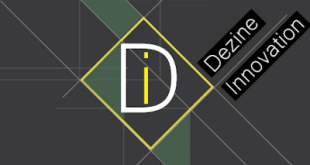Essential computer software such as Microsoft Office, Photoshop, and other commercial audio/video editing software are quite expensive and beyond the reach of most people. While pirated copies of these software programs are available, it’s strongly recommended that you do not use these. Using pirated software is illegal and you also face the risk of data theft. Pirated software often contains hidden viruses and Trojans that can compromise your private data such as your passwords. However, you need not be disappointed, since there many awesome software available for free. Here are some of the best free alternatives for MS office and photo/audio/video editing software.
LibreOffice: This has most of the functions available in MS Office and is compatible with various file formats. The interface may be a bit rough in comparison to MS Office, but that’s not much of a problem, as long as you can get the work done. LibreOffice is available for Windows, macOS, and Linux, and it has six primary programs – Writer (Word), Calc (Excel), Impress (Presentations), Base (database), Draw (Diagrams), and Math (Formulas).
Google Docs: With Google Docs, you can create, access and manage all your documents online. There is no need to physically download the documents on to a physical drive. Google Docs offers Docs (Word), Sheets (Excel), Slides (Presentation) and Forms. If you like things in the cloud, you can also use Microsoft Live that offers all the basic MS Office suite products online. Not all features are available in Microsoft Live, but it’s still good enough for basic work.
GIMP Photo Editor: GIMP is a free image editing software that can do most of the tasks that Photoshop can do. GIMP provides support for layers, which is an essential part of any advanced image editing software. The interface is a bit complex though and you may need a bit of practice to use the software. If you get stuck, you can browse through GIMP tutorials available online.
Pixlr Photo Editor: This is a cloud-based photo editing software that provides anytime, anywhere access to users. The image to be edited will open in your browser, where you will also find the various image editing tools. Pixlr supports layers and offers various other functions such as magic wand, image adjustment options, advanced selection tools, brushes, etc.
Audacity Audio Editor: This is an advanced audio editing software that is compatible with Windows, macOS, and Linux. Audacity supports most of the commonly available audio file formats. You can use this freeware to perform various audio editing tasks such as removing hiss from a recording, editing your recorded audio file, and normalizing volume level in multiple files. You can also adjust the volume, pitch, tempo, and fades of an audio file.
OpenShot Video Editor: This is an advanced video editing software that can be installed on Windows, macOS, and Linux machines. OpenShot offers all the basic functions of video editing and also has some advanced features. The interface is easy to use and loaded with a variety of useful tools.
 Newspatrolling.com News cum Content Syndication Portal Online
Newspatrolling.com News cum Content Syndication Portal Online