If your phone has become slow, it is possible that your device may be running out of RAM. It is necessary to have adequate RAM (Random Access Memory), as it stores all the temporary files, background processes and data related to apps. When there is adequate RAM available, it allows the processor to work at its full potential. If your Android device is running low on RAM, your phone might become slow or start to hang quite often.
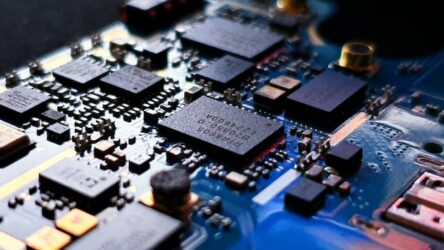
While upgrading RAM may help, the first thing to understand is that increasing RAM may not be possible for every Android device. If your phone is not rooted, it may not be possible to upgrade the RAM. Moreover, RAM in current generation devices are often hardcoded with other components such as CPU, GPU, device controllers, etc. This is done to ensure a smooth and seamless flow of information. For changing RAM on such devices, other components will also need to be changed.
However, there are other options that you can use to increase your smartphone’s RAM. It may not be as good as a dedicated RAM, but can still be useful. To understand the choices available, here’s how to increase RAM on your Android smartphone.
Virtual RAM
This is a cool trick that several of the leading smartphone manufacturers have inbuilt in their devices. What virtual RAM does is that it allocates a part of your phone storage to function as virtual RAM. Different phone makers may have different names for virtual RAM. If you are using a latest-gen Android device, you are likely to have this feature. You can search RAM in your phone to access this feature. You will probably see options to use virtual RAM of 2GB, 4GB, 6GB, etc. Once you select an option, you may be asked to restart the phone.
Virtual RAM is probably the safest and most efficient because it is a feature offered by the OEM. Whenever your physical RAM will be low, your phone will automatically start using the virtual RAM. This can help improve your phone’s performance.
Third-party apps
There are apps that can help create virtual RAM on your smartphone. You can use these apps in case your phone does not have an inbuilt virtual RAM feature. These apps may not be as effective as OEM provided virtual RAM. However, they can provide some level of relief from a slow performing smartphone.
SD card
If your smartphone is running out of both RAM and phone storage, you can invest in a SD card. Make sure you use a high-speed SD card that has fast data transfer capability. After installing the SD card, you can use any of the third-party apps to make your SD card function like virtual RAM.
While there are options to increase RAM on your Android device, it is apparent that all of these are software-based solutions. These are unlikely to be as efficient as physical RAM. In case you are continuing to witness a slow smartphone, it would be better to invest in a new phone with higher RAM. Always choose the higher RAM model, so that you can avoid RAM related issues for a long time.
 Newspatrolling.com News cum Content Syndication Portal Online
Newspatrolling.com News cum Content Syndication Portal Online





