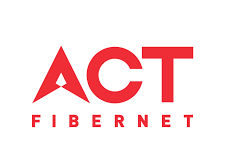Most of us don’t think twice before installing an app from Google Play. We assume that the apps have been verified and checked by Google and there is nothing to worry about. While this may be true for some apps, it’s not applicable for each and every app listed on Google Play. In February 2019, Google had to remove 28 apps from Google Play after IT security firm Quick Heal found them to be fake. In April, Google had to take down another 46 apps from a Chinese developer for committing ad fraud. With such cases, the next big question that comes to mind is why Google can’t be more proactive in its approach to spot fake/fraud apps. Taking action against fake/fraud apps after the damage has already been done only solves part of the problem.
Why identifying fake/fraud apps is difficult for Google?
Well, one of the greatest challenges is the several thousands of lines of code that make up an android app. Checking these manually is quite impossible, so Google relies on automated tools to detect any suspicious lines of code. While Google has been continuously improving its detection systems by utilizing AI and machine learning, it is always possible that a rogue developer may find a way to bypass Google’s security checks. This is exactly how fake/fraud apps make their way on Google Play. Action is taken only when anomalies are reported by users or some other third party. Despite Google’scontinuous surveillance, it is possible that many fake/fraud apps may still be operational on Google Play.
How fake/fraud apps can affect your privacy?
Fake/fraud apps on Google Play can work in several different ways to affect your privacy. For example, some of these apps can gain access to your media files (photos, videos, etc.), phonebook, call records, and text messages. They can get information about apps you have installed, your location, places that you visited, etc. Other types of apps may force ads on the screen, which is in violation of Google ad policy. There are also apps that come with the promise of earning easy money. However, the only one making the money is the developer that uploaded the app on Google Play. Some apps may also work like a Trojan horse and may trick you into clicking on a link. When you click the link, you will be directed to a third-party website. This will probably be an attempt to steal your confidential data such as email or banking passwords.
What Google is doing to protect users?
Google is taking the problem of fake/fraud apps quite seriously and has been taking strict action against dubious apps. The company has removed thousands of fake/fraud apps in the last 12 months and also banned several developers and app companies. Millions of fake reviews have also been deleted by Google. However, the problem is far from over. Developers with a criminal bent of mind are always on the lookout for new ways to cheat people. The fight continues, as Google Play now comes with app scanning and ‘Verified by Play Protect’ feature. These have helped minimize the risk of fake/fraud apps.
What can you do to protect yourself from fake/fraudapps?
Firstly, make sure you download apps only from Google Play store. If you are downloading and installing apps from a third-party website, the risk of fraud will naturally increase. Next, you need to avoid apps that promise to make you rich. Such apps are probably a means to steal your personal information or to earn money through your efforts. To make sure an app is genuine, you need to check the company’s website. Most companies have links to their official apps on their website. You need to follow this approach for important apps such as email app, banking app, other financial services app, e-commerce app, etc.
Last but not least, make it a point to report any suspicious apps or activity. Google encourages users to do this, as it helps to keep the app ecosystem clean and free from fake/fraud apps. By supporting Google in its efforts, you can save yourself and other app users from abuse and fraudulent activities.
 Newspatrolling.com News cum Content Syndication Portal Online
Newspatrolling.com News cum Content Syndication Portal Online