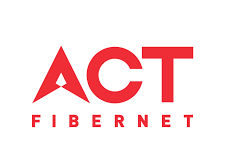With every website requiring its own login credentials, creating and storing dozens of passwords can be a big hassle. Thankfully, most of the popular web browsers such as Chrome have the option to securely store the username and passwords of various websites. At the time of signing up, Chrome also provides the option of automatic passwords.

Auto passwords generated by Google Chrome are pretty strong passwords, containing a mix of alphabets, numbers and symbols. However, sometimes we are skeptical if we should trust a machine or generate the password in our mind. To understand if Google Chrome auto passwords are safe, here are some important things to understand.
Device-level encryption – Google auto passwords are generated and encrypted based on device configuration. Since every device is unique, breaking Google Chrome auto passwords is next to impossible. Google does not use a centralized encryption algorithm for all users. This makes it a lot safer. For syncing with various devices that you may have, the passwords are shared in masked format with Google servers. So, even Google can’t theoretically know your passwords.
Alert for compromised passwords – Google constantly keeps searching the dark web for information about compromised login credentials. When hackers steal user data, they usually try to sell it on the dark web. Google may access these databases to check if any of the compromised accounts are linked to any of its users. If the account has been compromised, Google will inform the user to change their password.
You still need a strong device password
Although auto generated Google Chrome passwords are considered safe, it won’t help if your device itself is hacked. For example, many people use weak passwords on their laptops and desktop PCs. Most of these devices don’t even have a system where the device can be blocked after a few wrong passwords are entered. Hackers can easily crack such passwords via brute force methods.
It is imperative that you use a strong password for your device. That will essentially be the master key for all your Google Chrome passwords. If someone hacks that master key, all your Google Chrome passwords can be compromised. In case you lose your device, you need to quickly sign-in to your Google account from another device and remove your account from the lost / stolen device. This way, your Chrome passwords will no longer be available on the lost / stolen device.
As is evident from above, Google Chrome auto generated passwords are completely safe to use. They can be safer than your own passwords, as they are unlikely to contain personalized info such as your name, birthplace, birth date, etc. Also, it is necessary to use a strong password for your device to protect your Google Chrome passwords.
 Newspatrolling.com News cum Content Syndication Portal Online
Newspatrolling.com News cum Content Syndication Portal Online