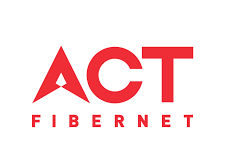Having your favorite YouTube videos stored on your device makes them easily accessible anytime, anywhere

As long as you have the internet, you can watch YouTube videos any number of times. However, things will become challenging if you are travelling or visiting remote locations with limited connectivity. YouTube offers the ‘Download’ option, but only low-res videos are available with this method. For downloading high-res videos, you need to buy YouTube Premium Membership.
But even if you choose YouTube Premium membership, the Download option will store the videos on your device in encrypted format. You will have to use the YouTube website or YouTube app to access the downloaded videos. Downloading YouTube videos on your device also saves your internet data consumption. Especially if you are watching the videos repeatedly. Moreover, you are not troubled with irritating ads.
If you want YouTube videos to be accessible directly via your device storage, you can choose websites that allow YouTube video downloads for free. On your mobile device, you also have the option to install .apk files to download YouTube videos. If you want to download high resolution YouTube videos and streaming media from other platforms, here are some options you can consider.
Snaptube – This is one of the preferred options to download YouTube videos in high resolution format. The Snaptube app is completely free, allowing users to download unlimited videos. Users can choose the video quality according to their requirements such as 144p, 720p, 1080p HD, 2K HD and 4K HD. With Snaptube, users can also download videos from other streaming websites. Moreover, audio files in mp3 format are also available for download. Snaptube is available on the App Store as well.
SSYouTube – This online platform can help you download your favorite YouTube videos in a seamless manner. You just need to copy and paste the YouTube video link and press the download button. You will see various download options such as multiple resolution options and file formats. You also have the option to choose videos without audio. You may come across some pop-ups, but these are mostly harmless.
Savefrom – This is a browser-based YouTube video downloader. Just paste the YouTube video link to see the various download options. You can choose file formats such as MP4, WEBM, etc. Videos of up to 1080P can be downloaded via Savefrom website. One or two pop-ups may be there while downloading the videos.
Video Downloader Professional – This Chrome Web Store extension can download a wide variety of streaming videos. However, YouTube is currently not supported. Since it is available on the Google Web Store, it is mostly safe for use. Users can choose the video quality they want to download. Video Downloader Professional currently has more than 4 million users.
Video Downloader Plus – An easy to use and fast way to download videos from various websites. One of the best things is that users are not forced to watch irritating ads. All video resolutions up to 4k can be downloaded using Video Downloader Plus. Websites supported include Facebook, Instagram, Twitter, Vimeo and Dailymotion. Although Video Downloader Plus does not support YouTube videos, it is still a useful video download resource for other streaming platforms.
DISCLAIMER – The above details are only for informational purposes. Please note that YouTube and other streaming platforms have complete ownership of videos posted on their platform. Downloading videos using third party tools may be a criminal offence based on the rules and regulations of your country. Newspatrolling does not recommend such activities in any form. While searching on the internet for download free YouTube videos, you may also encounter sites that may have malware or viruses. Newspatrolling does not encourage you to take part in such activities. Anyone who indulges in such activities will be solely responsible for their actions.
 Newspatrolling.com News cum Content Syndication Portal Online
Newspatrolling.com News cum Content Syndication Portal Online