Modern homes are equipped with a range of devices that we only know how to use. But when it comes to explaining how they work, most people will draw a blank. One such device is Wi-Fi, which is almost impossible to do without. Even brief moments of unavailability of Wi-Fi can cause a great deal of stress and anxiety. Wi-Fi is an advanced tech, but not many know how it works. Especially the ability of your Wi-Fi to pass through walls. To better understand how Wi-Fi passes through walls, here are some important things to know.
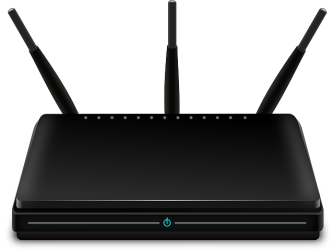
Part of the electromagnetic spectrum – Wi-Fi is part of the electromagnetic spectrum that contains everything from gamma rays, to X-rays, ultraviolet light, visible spectrum (light that humans can see), infrared and radio waves. Wi-Fi is sub-categorized under radio waves, which are used by various other devices such as smartphones, microwaves, baby monitors, radio, etc. Wi-Fi is part of non-ionizing radiation, which makes it safe for everyday use.
Refraction, reflection and absorption – When an electromagnetic wave strikes a surface, three things can happen. It can pass through (refraction), get absorbed (absorption) or get reflected (reflection). All three can occur simultaneously in varying degrees, depending on the strength of the electromagnetic wave and the type of surface. In case of visible light, much of it will pass through a clear glass. In the case of a brick wall, the visible light will be mostly reflected and partly absorbed.
Wi-Fi refraction – Current Wi-Fi devices support 2.4 GHz and 5 GHz frequencies. The 2.4 GHz has a longer wavelength, which makes it better at passing through walls. However, a longer wavelength means that a lesser amount of data can be transmitted per second. In comparison, 5 GHz Wi-Fi has relatively shorter wavelength. It can transmit data at much higher speeds. However, the ability to pass through walls is reduced due to the shorter wavelength. This is why 5 GHz Wi-Fi devices work best when directly in line of sight.
Wi-Fi absorption – Some part of Wi-Fi signals will be absorbed by objects such as thick reinforced concrete walls. Brick and mortar walls are relatively better, but they too absorb a significant amount of Wi-Fi signals. Wood, drywall, plywood, glass, etc. offer very little resistance to Wi-Fi signals. Based on the type of materials used in your home or office, you can accordingly choose the right Wi-Fi device.
Wi-Fi attenuation – Even when there is no object in sight, Wi-Fi signals still become weak as they pass through air. This occurs due to the process of attenuation. The further you go from your Wi-Fi device, the greater will be the loss of signal. For larger homes, devices such as Mesh Wi-Fi systems and range extender / range booster may be required.
Based on the above variables, you can choose the best Wi-Fi device for your home or office. Also, remember that positioning of your Wi-Fi devices is also important. For high bandwidth tasks such as video conferencing or gaming, it will be better to have the Wi-Fi device in direct line of sight.
 Newspatrolling.com News cum Content Syndication Portal Online
Newspatrolling.com News cum Content Syndication Portal Online






